This document describes how to control the cache state of a cache task and of the logical volumes accelerated by that cache task. You can pause or resume the entire caching feature, or only the defer-write feature. Although the cache configuration of all logical volumes under the cache task is the same, each logical volume can have its own independent cache state. To control the state of a cached volume, first click to highlight the volume entry in the Cache Task List. If you want to set the state of all volumes under the cache task at once, first click to highlight the cache task entry.
The following figure shows an example of setting the state of the logical volume C.
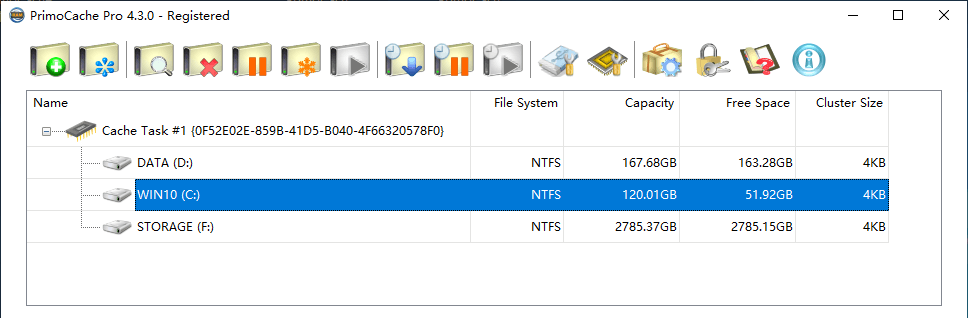
Here is another example that sets the state of all logical volumes (C, D, F) accelerated by the cache task #1.
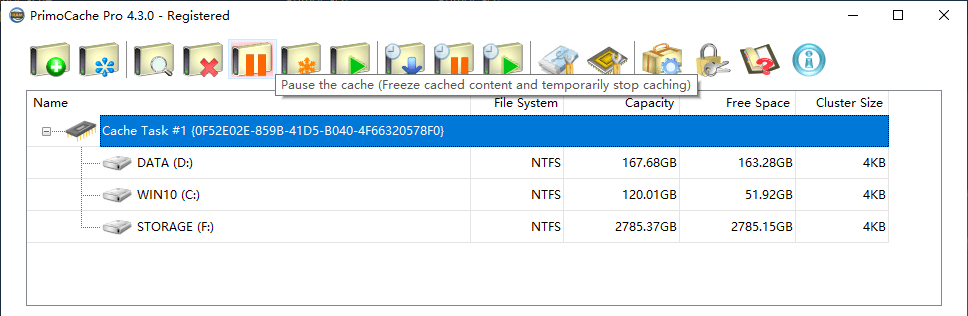
Pause Cache
Click the  icon button in the command toolbar to temporarily freeze cached data and pause all caching functions. When the cache is paused, the current cached data is still retained and updated synchronously, but new data will not be cached. All read and write requests are simply forwarded to disk, and the cache serves no purpose while it is paused. If the Defer-Write function is enabled, all currently deferred write-data will be flushed to disk, and then Defer-Write will also be suspended.
icon button in the command toolbar to temporarily freeze cached data and pause all caching functions. When the cache is paused, the current cached data is still retained and updated synchronously, but new data will not be cached. All read and write requests are simply forwarded to disk, and the cache serves no purpose while it is paused. If the Defer-Write function is enabled, all currently deferred write-data will be flushed to disk, and then Defer-Write will also be suspended.
Freeze Cache
Click the  icon button in the command toolbar to temporarily freeze cached data and pause caching functions other than read caching. When the cache is frozen, the current cached data is still retained and updated synchronously, but new data will not be cached. If the data is already in the cache, read requests can still be fulfilled through the cache. Write requests are simply forwarded to disk, no cache is used. If the Defer-Write function is enabled, all currently deferred write-data will be flushed to disk, and then Defer-Write will be suspended.
icon button in the command toolbar to temporarily freeze cached data and pause caching functions other than read caching. When the cache is frozen, the current cached data is still retained and updated synchronously, but new data will not be cached. If the data is already in the cache, read requests can still be fulfilled through the cache. Write requests are simply forwarded to disk, no cache is used. If the Defer-Write function is enabled, all currently deferred write-data will be flushed to disk, and then Defer-Write will be suspended.
Resume Cache
If the cache is paused or frozen, click the  icon button in the command toolbar to resume caching functionality.
icon button in the command toolbar to resume caching functionality.
Clear Cache Content
Right-click the highlighted entry and then choose Clear Cache Content or Clear Cache Content (this volume). If the command is confirmed, PrimoCache will delete the corresponding cache content and empty the cache storage space.
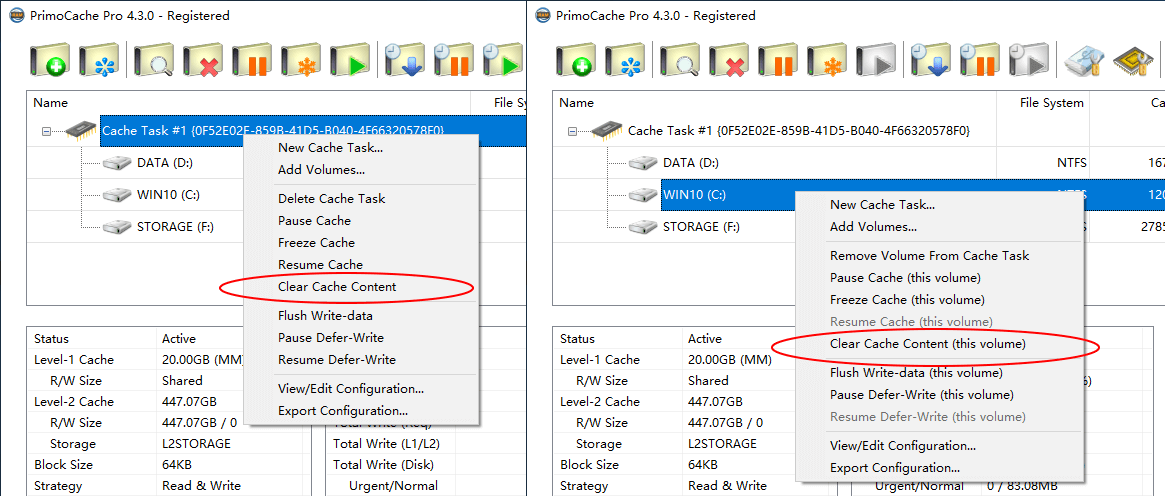
Pause Defer-Write
Click the  icon button in the command toolbar to pause the Defer-Write function. When Defer-Write is paused, PrimoCache will flush all currently deferred write-data to disk and handle incoming write requests by synchronously storing write-data to disk.
icon button in the command toolbar to pause the Defer-Write function. When Defer-Write is paused, PrimoCache will flush all currently deferred write-data to disk and handle incoming write requests by synchronously storing write-data to disk.
Resume Defer-Write
If Defer-Write is paused, click the  icon button in the command toolbar to resume the Defer-Write function.
icon button in the command toolbar to resume the Defer-Write function.
Flush Deferred Write-data
By default, deferred write-data stored in the cache is flushed to disk at specified intervals, or on hibernation or shutdown. However, you can manually flush deferred write-data to disk at any time by clicking the  icon button in the command toolbar.
icon button in the command toolbar.