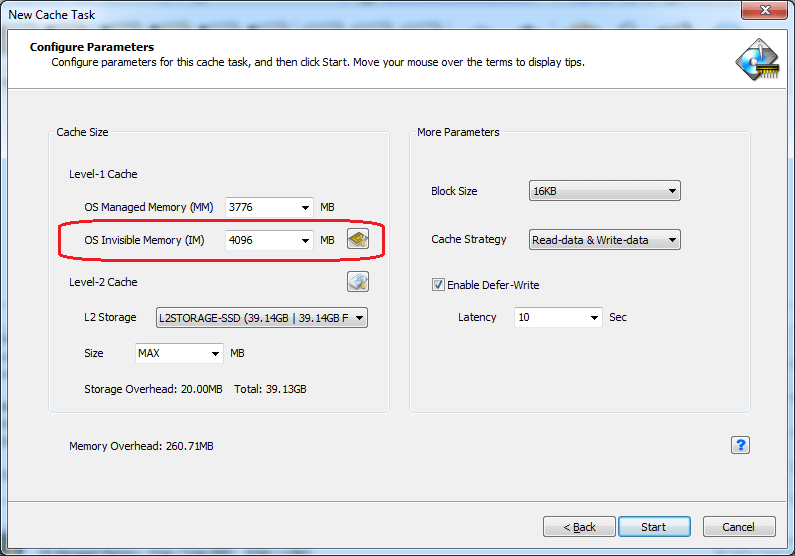PrimoCache implements the Unified Invisible Memory Management Interface (UIMMI), which can use Invisible Memory as level-1 cache. Invisible Memory, also known as Unmanaged Memory, usually exists on 32-bit desktop Windows where 4GB or more physical memory is installed. This feature helps to overcome the Windows limits on amount of system memory and fully utilize all installed physical memory.
To use Invisible Memory, you have to enable this feature in PrimoCache first. Click on the  icon button in the command toolbar to call out the UIMMI interface, and use this interface to enable and detect Invisible Memory. When Invisible Memory is enabled and detected, you are able to configure it when creating a cache task.
icon button in the command toolbar to call out the UIMMI interface, and use this interface to enable and detect Invisible Memory. When Invisible Memory is enabled and detected, you are able to configure it when creating a cache task.