Export Cache Configuration
To export the cache configuration of a cache task, right-click on the cache task entry in the Cache Task List first, and then click Export Configuration... on the popped-up context menu.
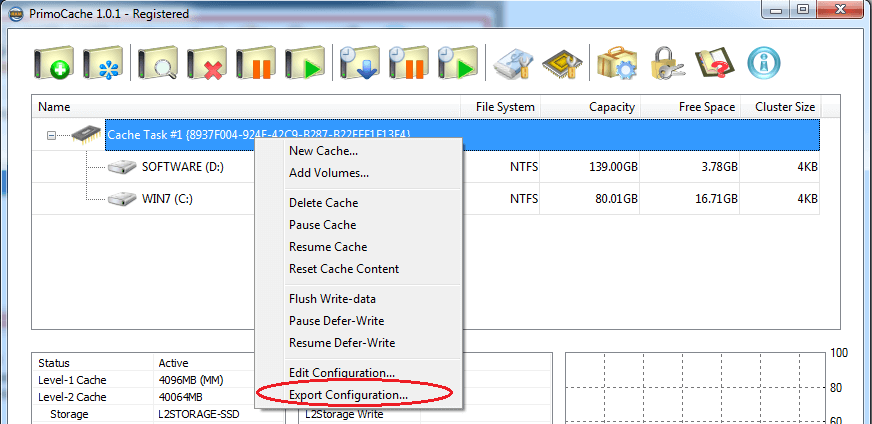
There are two file formats in which the cache configuration can be exported: binary (.cfg) and text (.txt). The CFG file stores the cache configuration in binary format, thus it is difficult to read for human. But it can be imported into PrimoCache for creating a new cache task. The TXT file stores the cache configuration in plain text. It is easy to understand, but it cannot be imported.
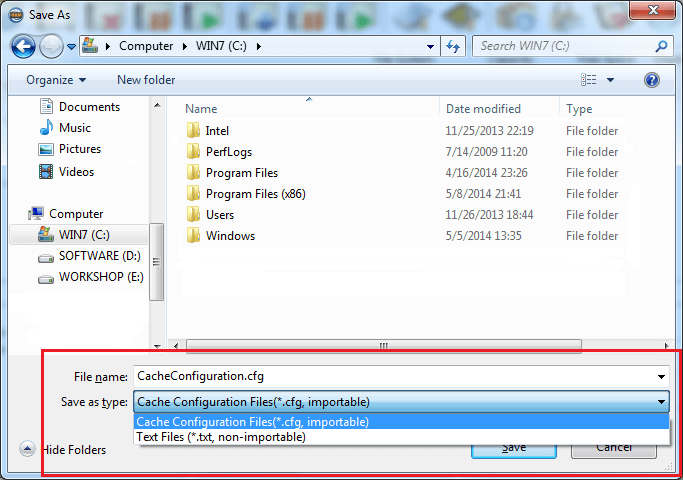
Import Cache Configuration
The CFG file can be imported into PrimoCache when creating a new cache task or editing a cache task. In the Cache Configuration dialog, click Preset Configurations and then choose Load Configuration... on the popped-up context menu to open the Windows dialog box for browsing and selecting files. Navigate to the saved configuration file and then open it.
