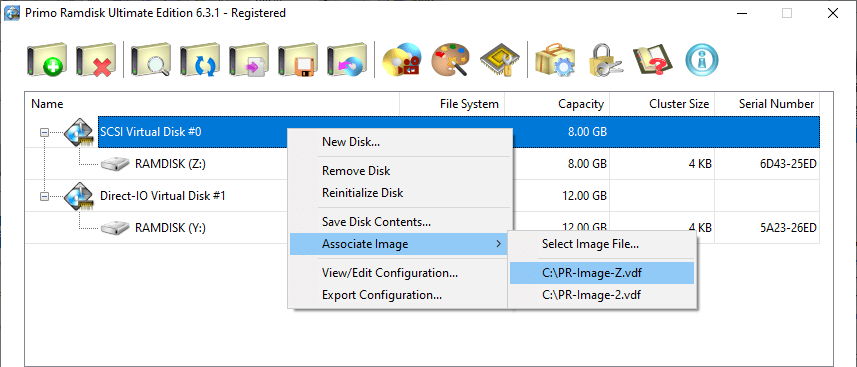Since version 5.6.0, Primo Ramdisk supports Associate command to quickly associate the disk with a new image file and load the image data to the disk. The new image file is associated following the disk settings. If previously the disk does not enable image file feature, the new image file will be associated in Load Only and Delay Load mode.
Because Associate command will load the image data to the disk, all current data on this disk will be lost, and all opened handles to this disk would then be invalid.
Associate command is useful when you want to mount different image files for different working scenarios.
To associate the disk with a new image file, right click on the disk entry in the disk list, then choose Associate Image from the pop-up menu, and choose Select Image File... from the sub-menu.