Primo Ramdisk provides mini tools, including Environment Variables tool and Junction Points tool, to help you easily use the created virtual disks. Click on the  icon button in the command toolbar to open the mini-tools dialog.
icon button in the command toolbar to open the mini-tools dialog.
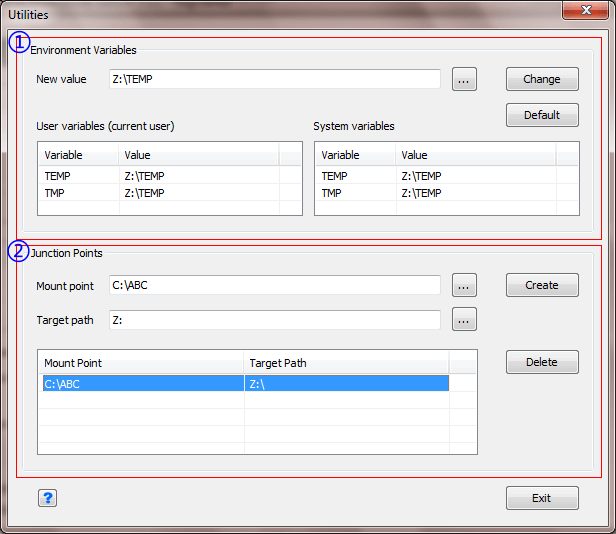
(1) Environment Variables Tool
This tool helps you change the values of Windows environment variables TEMP and TMP to a new location, usually on a ram disk. Enter a new value in the text box, for instance, Z:\TEMP, assuming drive Z is a ram disk, and then click Change button. Primo Ramdisk then will change the values of TEMP/TMP variables including both user variables and system variables. To restore the environment variables to Windows default values, click Default button.
Reference: TEMP/TMP Environment Variables
(2) Junction Points Tool
Junction point is a feature of the NTFS file system that provides the ability to reparse the directories. To create a junction point, enter the mount point and the target path, then click Create button. For instance, assuming that the mount point is C:\ABC and the target path is Z:\DEF where drive Z is a ram disk, then all access to C:\ABC by Windows or any applications will be redirected to Z:\DEF.
Tips:
a. Mount point must be an empty or non-exist directory.
b. Mount point must be on a NTFS file system partition.