You can manually save the disk contents to the associated image file or a new image file at any time you want. Click to highlight the disk entry in the disk list, and then click on the  icon button in the command toolbar to start the manual save function.
icon button in the command toolbar to start the manual save function.
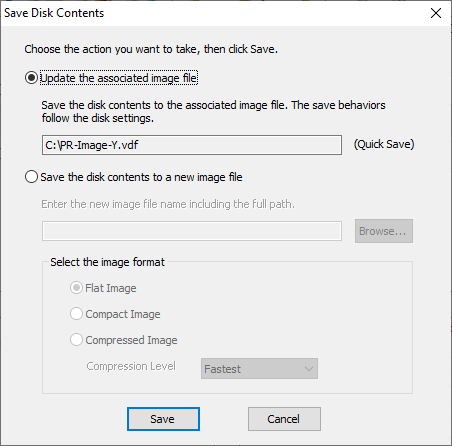
Update the associated image file: It will save the disk contents to the associated image file. The save behaviors totally follow the disk settings.
Save the disk contents to a new image file: You can specify a new image file to make a copy of the disk contents.
Reference: Image File Features