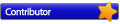Maybe I'm doing something wrong.
Drivepool: 4 8TB Seagate Drives in a 4 Port USB Drive "Tower" as 30TB drive for Plex
1 8TB Seagate Drive for SnapRaid
Network: 10GBe
When I write from my main desktop to my Plex Server both connected at 10GBe, using straight SSD's, I can pull about 250MB/s. If I write from SSD on my desktop to my Drivepool of HDDs, I can only muster about 150MB/s (since the HDDs max out at around 160-170MB's sustained).
I have a 120GB SSD sitting around that I threw into my Plex Server, and I've gotten well over 200MB/s.
I want to use PrimoCache on that 120GB SSD as a Write-Back Cache so I can get closer the 250MB/s (seriously 10GBe is pretty much wasted if I am only able to get 50% faster than regular GBe).
I can't seem to get it to work. I've tried with 4GB of L1 Cache and 100GB of L2. As soon as it hits around a 4GB transfer, it slows to HDD speed and seems to skip right past L2. I've tried turning of L1 entirely and then it just skips PrimoCache altogether. I would expect that my L2 Cache is large enough that even if I transfer several files the SSD should hold the entire transfer.
What am I doing wrong? I really want this to work. If this doesn't work, I'm going to have to look at Storage Spaces and buy several more small SSD's and use write-back that way or buy several more 8TB drives and do a RAID 10. I really want PrimoCache to fill this void without having to buy more hardware and redo my array.
Write-Back Cache for Drivepool
Re: Write-Back Cache for Drivepool
First, are you applying the cache to the underline HDD volumes or to the drivepool volume? -You can not apply the cache to the drivepool volume only the underline volumes.
Second, do you have real time file duplication turned on? -This will create a X read/write performance penalty where X is the level of duplication.
Also, for more info on my adventures with this see: https://community.covecube.com/index.ph ... ite-cache/
Also unless the following conditions are met your never going to get the full write speed of your SSD:
1) The file transfer is less than the size of the SSD volume
2) The delay write setting is configured so that the SSD will not read and write at the same time.
-The reason for this is that any SSD just like regular HDDs has in reality 3 speeds, the read speed, write speed and the read/write speed. Unfortunately, the W/R performance is not often benchmarked. SSDs become significantly slower when they are reading and writing at the same time. They will not be able to achieve their maximum write speeds when this is occurring. When using an SSD for a cache for very large transfers you must factor in the w/r performance of the cache and not just the write performance.
Second, do you have real time file duplication turned on? -This will create a X read/write performance penalty where X is the level of duplication.
Also, for more info on my adventures with this see: https://community.covecube.com/index.ph ... ite-cache/
Also unless the following conditions are met your never going to get the full write speed of your SSD:
1) The file transfer is less than the size of the SSD volume
2) The delay write setting is configured so that the SSD will not read and write at the same time.
-The reason for this is that any SSD just like regular HDDs has in reality 3 speeds, the read speed, write speed and the read/write speed. Unfortunately, the W/R performance is not often benchmarked. SSDs become significantly slower when they are reading and writing at the same time. They will not be able to achieve their maximum write speeds when this is occurring. When using an SSD for a cache for very large transfers you must factor in the w/r performance of the cache and not just the write performance.
Re: Write-Back Cache for Drivepool
In addition to reading the link zeroibis posted, you could also post screenshots of your Primocache config, so we can see if anything needs to be changed. All of it's screens would be helpful.
Re: Write-Back Cache for Drivepool
L2 cache is not enabled for write-back cache by default. Please make sure that you have set up the write cache space for L2 cache. See
https://www.romexsoftware.com/en-us/pri ... aq.html#q6
https://www.romexsoftware.com/en-us/pri ... aq.html#q6