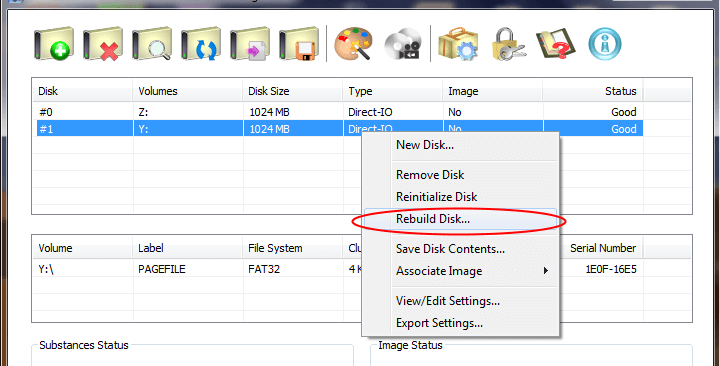Since version 5.6.0, Primo Ramdisk supports Rebuild command to quickly recreates a virtual disk with new disk settings. The Rebuild command is executed in two steps consecutively: first it removes current specified disk; then it creates the disk again with new settings.
Unlike Edit command which usually applies the new disk settings after computer reboot, Rebuild command applies the new disk settings immediately. However, all current data on this disk will be lost, and all opened handles to this disk would then be invalid because Rebuild command removes the disk first.
To rebuild a virtual disk, in the disk list, right click on the disk entry that you want to rebuild. Then choose Rebuild Disk... from the pop-up menu.