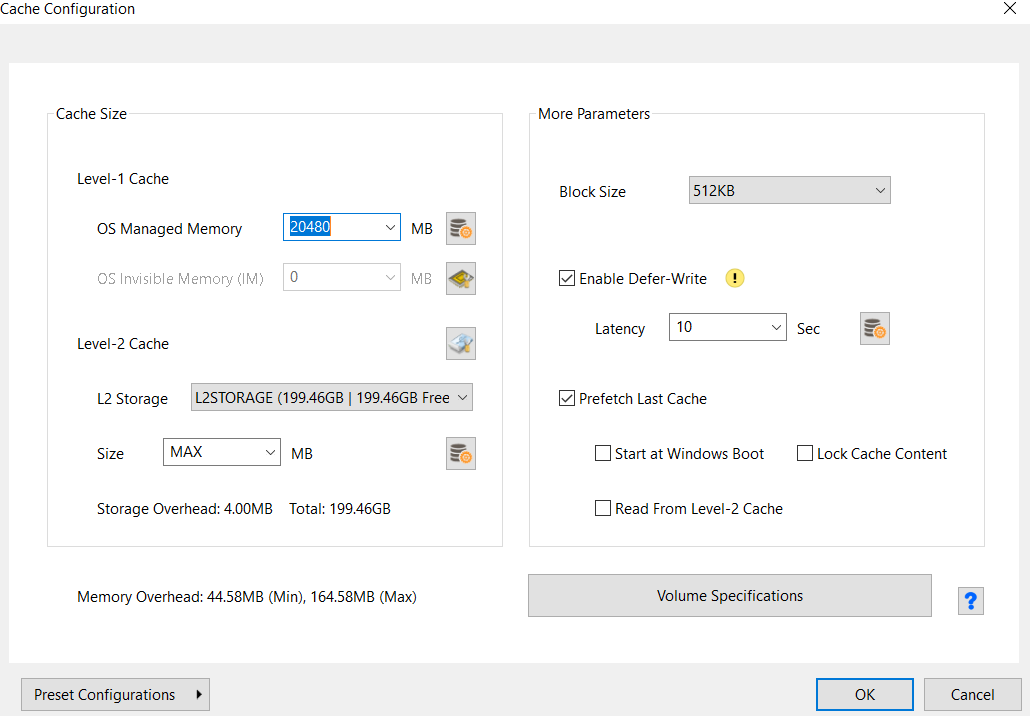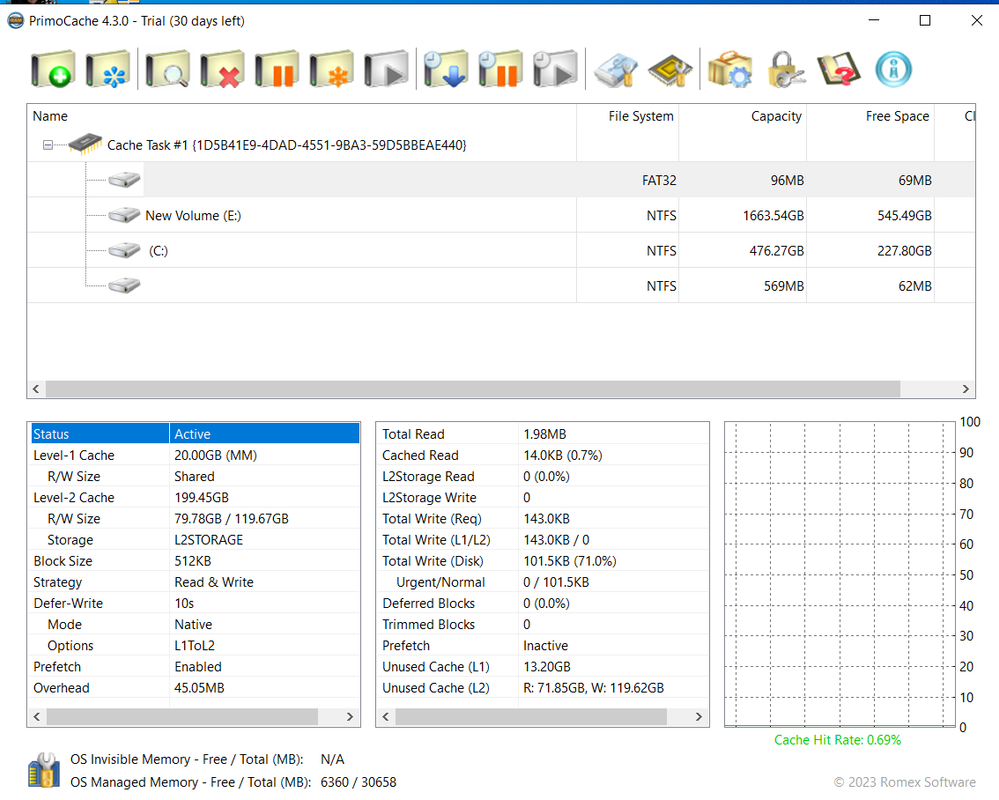What's wrong with my setup ? Can you help?
Posted: Fri Feb 16, 2024 10:13 am
Hi
I have some massive data to transfer from one external drive to another.
Some of these video files are 30-40gb big.My usual transfer rate is 70-80mbs .
Working with Windows 10, 32gb RAM with AMD Ryzen.
Installed Primocache; L1 -20gb RAM L2 - 200gb in SSD for caching.
My rate initially increased to 170mbs which was encouraging but not the 10 times increase some people seem to get.
But my problems are these :
1. After an initial increase it falls to 110mbs and then fluctuates between 10-70mbs.
2.Many times it falls down to zero, pauses for some seconds and then rises again to 30-40mbs.
3.After half an hour many times it just freezes - not sure if it's due to the drive.
I've enclosed the primo dashboard and wonder if someone who understands this can guide me to anything that I might be doing wrong.
Many Thanks.Megan
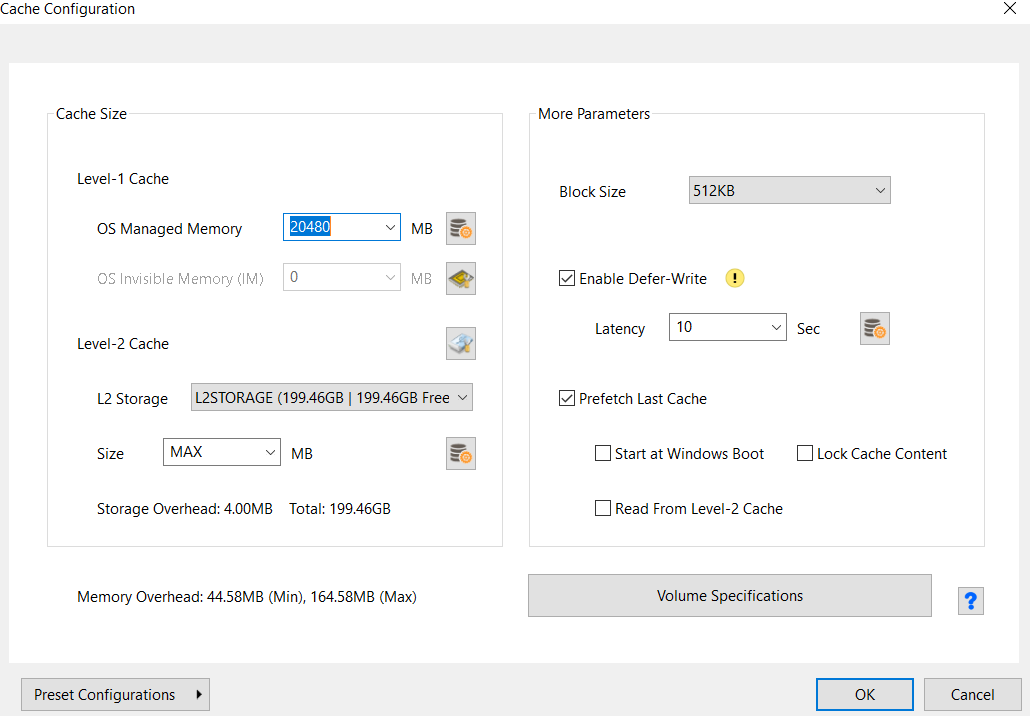
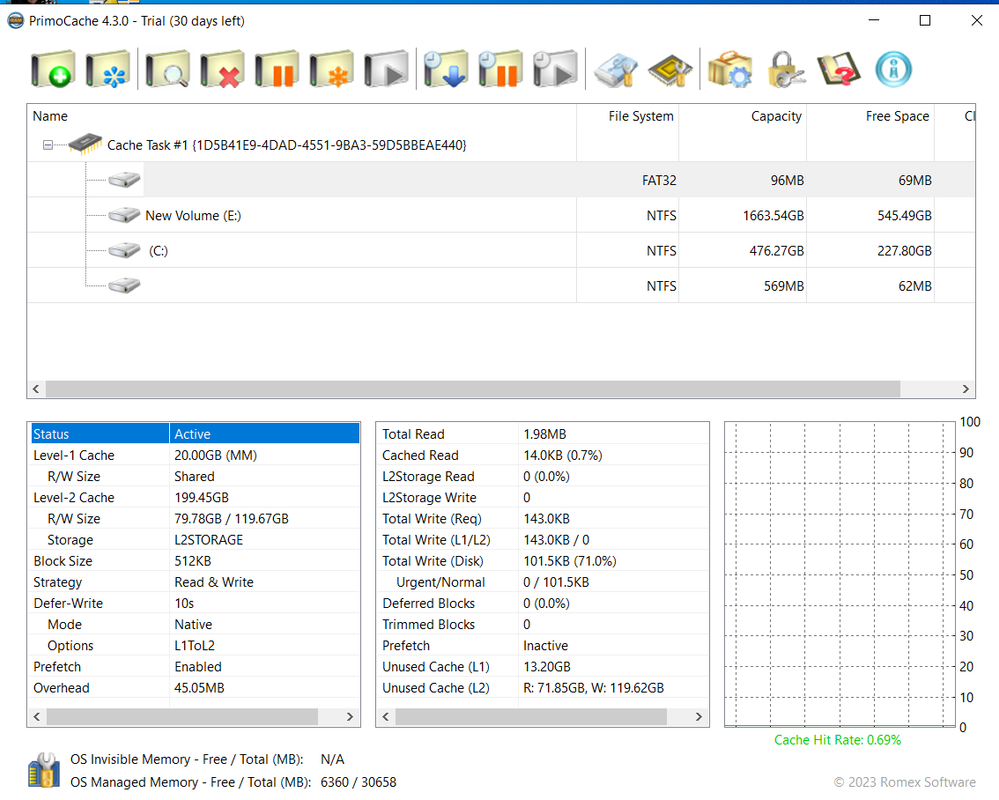
I have some massive data to transfer from one external drive to another.
Some of these video files are 30-40gb big.My usual transfer rate is 70-80mbs .
Working with Windows 10, 32gb RAM with AMD Ryzen.
Installed Primocache; L1 -20gb RAM L2 - 200gb in SSD for caching.
My rate initially increased to 170mbs which was encouraging but not the 10 times increase some people seem to get.
But my problems are these :
1. After an initial increase it falls to 110mbs and then fluctuates between 10-70mbs.
2.Many times it falls down to zero, pauses for some seconds and then rises again to 30-40mbs.
3.After half an hour many times it just freezes - not sure if it's due to the drive.
I've enclosed the primo dashboard and wonder if someone who understands this can guide me to anything that I might be doing wrong.
Many Thanks.Megan