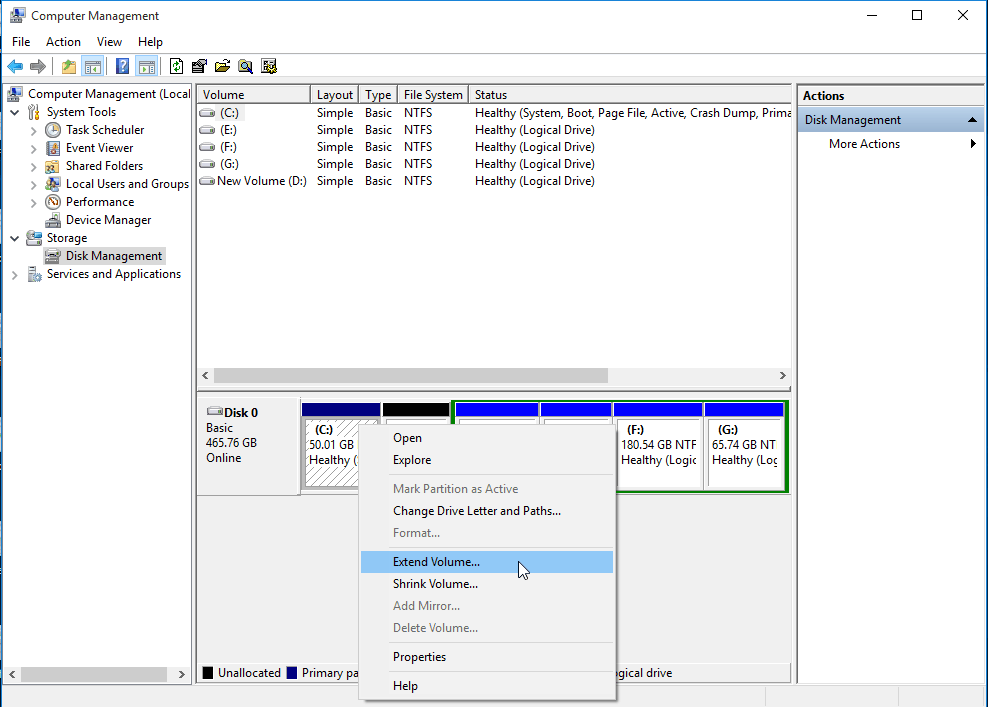Page 1 of 2
Level-2 cache on boot drive?
Posted: Tue Dec 18, 2018 11:06 am
by matty72
Hello, how can I add level-2 cache on my nvme boot drive? If so, do I need to create a seperate partition or will Primocache just use unused C: space? I see 'format' in its dialog which suggests the latter, but I'm just not sure considering help file states that the cache will not be visible to Windows. Also, I don't have the cash to buy another SSD and desire to gain performance benefit of the pcie nvme m.2 drive.
Re: Level-2 cache on boot drive?
Posted: Tue Dec 18, 2018 12:35 pm
by cichy45
If you already own a NVME M.2 drive I do not really see any benefits from L2 cache as your SSD is probably already fast. Even if it is on SATA M.2 interface... then again, PrimoCache is mainly for accelerating slow HDD with SSD.
In other words, people do not see acceleration with SSD + Optane (or marginal one), then using SSD do cache SSD is a meh idea,
Re: Level-2 cache on boot drive?
Posted: Tue Dec 18, 2018 6:38 pm
by Jaga
As cichy45 indicated, you won't see any benefits using a L2 on an already-fast NVME boot drive. In fact, it will slow it down. If you had a slower traditional SSD boot drive, using a NVME as the L2 would speed it up.
The only thing that will speed up your NVME boot at this point would be a L1 RAM cache.
Re: Level-2 cache on boot drive?
Posted: Wed Dec 19, 2018 5:13 am
by matty72
Sorry, I was unclear, I wish to level-2 cache my 5400rpm HDD using my m.2 nvme SSD boot drive. Can I do this considering system already built and running without any level-2 cache?
I won't be adding any additional drives as previously stated.
Will I have to re-partition the SSD boot drive to make it happen?
Re: Level-2 cache on boot drive?
Posted: Wed Dec 19, 2018 6:18 am
by cichy45
You can cache HDD with your boot drive but you will have to shrink your system partition and create a new one from free space. PrimoCache will format it to its own filesystem, it can not use your NTFS OS partition.
Re: Level-2 cache on boot drive?
Posted: Wed Dec 19, 2018 8:51 am
by matty72
Thanks, I really appreciate the clear response. Any recommendations on software to shrink the boot partition without affecting the OS, I bet Win 10 Drive Manager can't do the job (please tell me if I'm wrong).
Re: Level-2 cache on boot drive?
Posted: Wed Dec 19, 2018 9:44 am
by cichy45
Windows 10 Disk management should be enough to do it (some random screen from web):
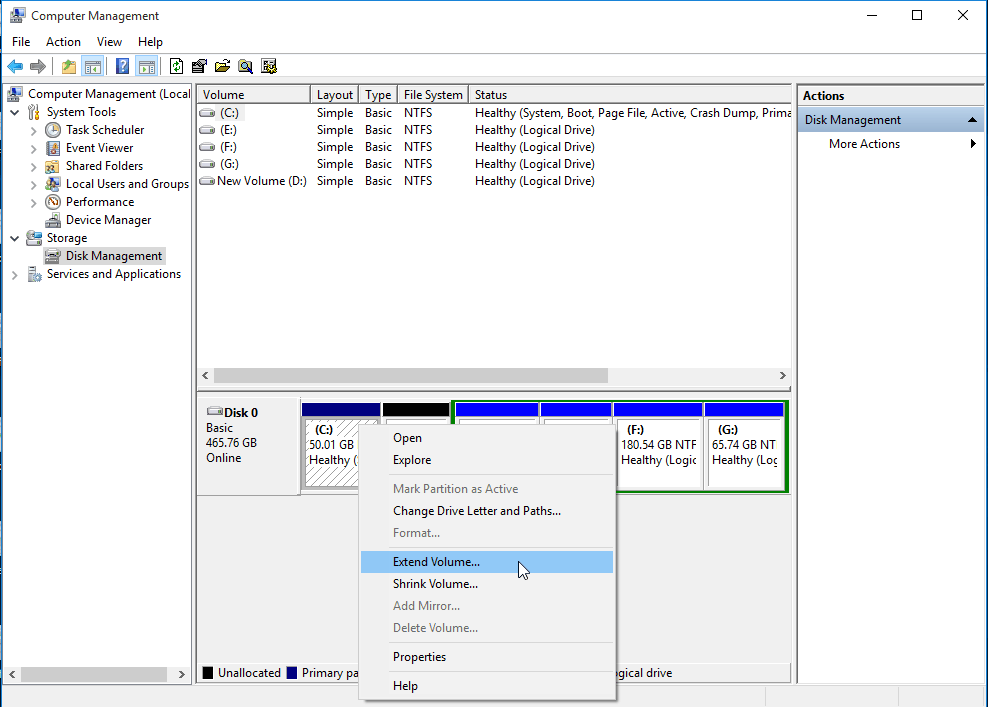
Shrink Volume, then create new NTFS using unallocated space. After that you will be able to use the new partition in PrimoCache.
Re: Level-2 cache on boot drive?
Posted: Wed Dec 19, 2018 9:08 pm
by Jaga
If the drive has populated clusters near the end Windows may refuse the resize, at which point you'll have to get a free 3rd party tool to help with it. Here are a few I've used in the past:
- EaseUS Partition Master
- Minitool Partition Wizard
- AOMEI Partition Assistant SE
Make sure to have a good backup before trying a resize on a boot partition.
Re: Level-2 cache on boot drive?
Posted: Thu Dec 20, 2018 9:00 am
by matty72
Thanks all, I really appreciate the help. Will post how it went and what I used. I vaguely remember there being 4 partitions after win10 install (for some reason - maybe I'm wrong) so hopefully It'll let me add another.
Re: Level-2 cache on boot drive?
Posted: Fri Dec 28, 2018 6:19 am
by matty72
Win 10 indeed allowed me to shrink the boot drive (c:) without data loss. It was a fresh install so there was no immovable data at the end of drive. I created a partition without drive letter or name which was required so Primo cache could see it. I formatted the partition using Primo Cache during L2 Cache create, then selected it from the L2 Cache drop down box. Job done and I'm getting fabulous read speeds (6 to 8 GBps). Cache current on 100% hit rste. I'm impressed and loving it. Hope this thread helps others.