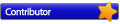Hi,
I'm having issues using Primocache with AMD StoreMi (Fuzedrive). The new Fuzedrive would show 100% disk activity, without any transfer spikes, and system would stop responding after about 20-30 seconds of continued 100% disk activity (only the mouse cursor moves). I have to cold reboot the system as nothing works.
Do you guys think this might be a Primocache issue?
I haven't tried solutions found on the search term "Windows 100% disk usage", but would like to find out if this is caused by Primocache.
I'm really hoping that I don't have to chose between Primocache and StoreMI
Primocache with StoreMI (Fuzedrive)
-
seoseokho83
- Level 2

- Posts: 7
- Joined: Mon Mar 16, 2015 9:03 pm
-
seoseokho83
- Level 2

- Posts: 7
- Joined: Mon Mar 16, 2015 9:03 pm
Re: Primocache with StoreMI (Fuzedrive)
Little update:
Turns out the Windows 10 cumulative update for 1809 (September) was the issue. I postponed the update and the system is running like a charm.
EDIT:
So, I ran into the problem again; I updated my NVMe driver (to Samsung's original: I have a 960 Pro). Was able to update the 1809 and turn Windows update back up again. So far so good.
Turns out the Windows 10 cumulative update for 1809 (September) was the issue. I postponed the update and the system is running like a charm.
EDIT:
So, I ran into the problem again; I updated my NVMe driver (to Samsung's original: I have a 960 Pro). Was able to update the 1809 and turn Windows update back up again. So far so good.
Last edited by seoseokho83 on Fri Sep 28, 2018 4:21 am, edited 1 time in total.
Re: Primocache with StoreMI (Fuzedrive)
Reading the StoreMI features page, it sounds like it does what Primocache does with a L2 (SSD) cache. I'm not sure from that perspective if I'd use them both at the same time. Primocache probably does it better, and there's less a chance of problems (as you found out) using just one of them.
Edit: reading further, Fuzedrive isn't caching software - it is pooling software that moves files around on different drives and makes them all seem like they are on the same drive. Couple that with the fact it can move Windows boot files off the boot/primary partition, and I'd hesitate using it at all (much less with Primocache).
They are add-on packages, aimed at making an AMD processor purchase more appealing to the beginner. Not standalone professional products aimed at boosting performance, like Primocache is. Honestly, I'd stick with Primocache, and if you need pooling software grab a copy of Drivepool from Stablebit. Aside from pooling, there's nothing StoreMI or Fuzedrive do that Primocache can't, and in fact they seem less flexible than Primocache overall.
I also have to wonder at the ability to fix a boot volume which doesn't have boot files on it anymore (or has symlinks/softlinks to another volume). Seems like it might be a complication and risk with Fuzedrive.
Edit: reading further, Fuzedrive isn't caching software - it is pooling software that moves files around on different drives and makes them all seem like they are on the same drive. Couple that with the fact it can move Windows boot files off the boot/primary partition, and I'd hesitate using it at all (much less with Primocache).
They are add-on packages, aimed at making an AMD processor purchase more appealing to the beginner. Not standalone professional products aimed at boosting performance, like Primocache is. Honestly, I'd stick with Primocache, and if you need pooling software grab a copy of Drivepool from Stablebit. Aside from pooling, there's nothing StoreMI or Fuzedrive do that Primocache can't, and in fact they seem less flexible than Primocache overall.
I also have to wonder at the ability to fix a boot volume which doesn't have boot files on it anymore (or has symlinks/softlinks to another volume). Seems like it might be a complication and risk with Fuzedrive.
-
seoseokho83
- Level 2

- Posts: 7
- Joined: Mon Mar 16, 2015 9:03 pm
Re: Primocache with StoreMI (Fuzedrive)
Hey Jaga,
Yeah, it's a weird setup but I wanted to try it out. Got the software for free (StoreMI). But I'll try Drivepool from Stablebit, if this doesn't work out.
My setup is as follows:
Samsung 960 Pro NVMe 512GB & Seagate 1TB HDD.
I'm pooling the NVMe with the mechanical: I have a 1.4 TB "pooled" drive. I have Primocache on a read & write setup on the "pooled" drive.
I use to have my boot stuff on the 960 and all my family photo backups and not so important programs on the mechanical.
So far, things feel a bit mixed. Not quite as fast as my old setup, yet - I read the guides and I think I have to let the machine learn my patterns.
I think having the storage pooled is the biggest benefit for me, for now.
Yeah, it's a weird setup but I wanted to try it out. Got the software for free (StoreMI). But I'll try Drivepool from Stablebit, if this doesn't work out.
My setup is as follows:
Samsung 960 Pro NVMe 512GB & Seagate 1TB HDD.
I'm pooling the NVMe with the mechanical: I have a 1.4 TB "pooled" drive. I have Primocache on a read & write setup on the "pooled" drive.
I use to have my boot stuff on the 960 and all my family photo backups and not so important programs on the mechanical.
So far, things feel a bit mixed. Not quite as fast as my old setup, yet - I read the guides and I think I have to let the machine learn my patterns.
I think having the storage pooled is the biggest benefit for me, for now.