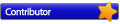Here's my situation... I have a brand new system.. Just built... It already has a 1TB SSD being accelerated by a 64GB Optane module using Intels optane software... It runs GREAT!! Fast as can be...
I have a 10TB 7200Rpm Storage drive, that i'd like to accelerate using another M.2 Module (my board supports 2)
Can I install and run PrimoCache simultaneously with Intel(r) Optane(TM) Memory System Acceleration software?
So:
Using the Intel MSA with 64gb Optane & Accelerating 1TB SSD
Using PrimoCache with a 120gb M.2 & Accelerating 10TB HDD
Or are there going to be software glitches / stability problems with both running?
Does PrimoCache work WITH Optane Software
Re: Does PrimoCache work WITH Optane Software
You might want to check out this topic for info on the Intel Optane. I think only Support can answer fully however.
Re: Does PrimoCache work WITH Optane Software
Generally I don't suggest that you use both at the same time. PrimoCache shall have no problem, but I'm not sure if Intel software works well when both are used.
-
BonzaiDuck
- Level 7

- Posts: 88
- Joined: Wed Jan 11, 2017 12:57 am
Re: Does PrimoCache work WITH Optane Software
I would say you can explore using "Optane Memory" with the Intel proprietary aspects.
To do that, you need an Optane-ready motherboard. You don't say which it is. I have a Sabertooth Z170 S with the Skylake 6700K processor @ 4.7 Ghz, with no such advantage. Otherwise, PrimoCache could be a better choice, since it is hardware agnostic.
The general advantage of Optane 3d-Xpoint derives from the phenomenal 4K Random read and write capability. This is keeping me attentive to prices on an Intel 900P ~250GB PCIE drive.
With PrimoCache using L1 and L2 caching (latter to a Sammy 960 EVO 250GB), and with deferred writes enabled, my 4K bench scores are above 600 MB/s easily. If you want more accurate assessment, I can come back and post after re-running Anvil or CrystalDiskMark.
If I were able to get 600 MB/s or comparable with the 900P drive, the L1 cache wouldn't improve my 4K bench score appreciably. This is because increasing the speed of the slower cache or slower source drive still only results in an improvement 80% approximately of the top-tier caching hardware. Putting it another way, caching an SATA SSD as opposed to an HDD still gives the results in line with that 80% rule-of-thumb. [The rule-of-thumb derives from an article I read when implementing Intel ISRT caching.] Instead, getting that result with a 900P would still allow me to use the available part of my 32GB of RAM to better effect where it does improve some other aspect of overall performance. But I would still cache the 900P to RAM if I had one.
To do that, you need an Optane-ready motherboard. You don't say which it is. I have a Sabertooth Z170 S with the Skylake 6700K processor @ 4.7 Ghz, with no such advantage. Otherwise, PrimoCache could be a better choice, since it is hardware agnostic.
The general advantage of Optane 3d-Xpoint derives from the phenomenal 4K Random read and write capability. This is keeping me attentive to prices on an Intel 900P ~250GB PCIE drive.
With PrimoCache using L1 and L2 caching (latter to a Sammy 960 EVO 250GB), and with deferred writes enabled, my 4K bench scores are above 600 MB/s easily. If you want more accurate assessment, I can come back and post after re-running Anvil or CrystalDiskMark.
If I were able to get 600 MB/s or comparable with the 900P drive, the L1 cache wouldn't improve my 4K bench score appreciably. This is because increasing the speed of the slower cache or slower source drive still only results in an improvement 80% approximately of the top-tier caching hardware. Putting it another way, caching an SATA SSD as opposed to an HDD still gives the results in line with that 80% rule-of-thumb. [The rule-of-thumb derives from an article I read when implementing Intel ISRT caching.] Instead, getting that result with a 900P would still allow me to use the available part of my 32GB of RAM to better effect where it does improve some other aspect of overall performance. But I would still cache the 900P to RAM if I had one.