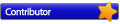Here's my setup:
4TB SATA HDD
L2: 256GB m.2 SSD
L1: 8GB RAM (out of 32GB)
Win10 OS is on a separate SSD and not cached. Primocache is read-only, v3.0.2
Four times now I've noticed that after a bluescreen or power outage that the L2 cache shows all space free and the hit rate is low. Does anyone know what's going on? Why would an unexpected shutdown cause non-volatile storage to loose data?
L2 cache cleared after unexpected shutdowns
Re: L2 cache cleared after unexpected shutdowns
Because Primocache can't be sure that the L2 matches the drive it was caching. That's pretty much a guaranteed clear on any BSOD. It'd be useful to try and find the cause of the bluescreens and fix it - there's far worse that can happen as a result of one of them.
Re: L2 cache cleared after unexpected shutdowns
Does it only clear the cache contents, or the usage frequency data as well? Will it automatically start re-gathering the L2 cache from the previous usage frequency data upon reboot?Jaga wrote: ↑Thu Sep 27, 2018 6:29 am Because Primocache can't be sure that the L2 matches the drive it was caching. That's pretty much a guaranteed clear on any BSOD. It'd be useful to try and find the cause of the bluescreens and fix it - there's far worse that can happen as a result of one of them.
Re: L2 cache cleared after unexpected shutdowns
I'm not entirely certain.. however I would think both, since Primocache shouldn't track blocks for the entire volume. It tracks blocks that it is caching, and their frequency of use. If it tried to track blocks across the entire volume, it's memory overhead would be far too high. Remember that Primocache doesn't track files and their frequency - just blocks of the pre-defined size you set in it's configuration. If it natively tracked all blocks on the volume, it's memory overhead wouldn't change with the size of the cache task.. but it does.
Pretty sure that frequency data is lost when either a L1 or L2 is marked dirty (out of sync) and cleared, like with a BSOD. I know for a fact that pre-fetch on L1 caches is lost when it is marked dirty and cleared.
@Support would be better able to answer about the internal workings I think.
Re: L2 cache cleared after unexpected shutdowns
All information related to L2 cache will be removed on a L2 reset in current versions. But we are working now to solve this reset issue and will get a better solution.