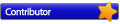Allo allo, tried searching for DAS and Drobo stuff on these forums but didn't really get anything, so I thought I'd plonk in a new thread.
I'm looking into ways to speed up access to my Drobo 5C DAS connected via USB-C. I got sick of having stuff spread across multiple hard drives with no redundancy, had no use for network storage, and wanted to avoid the hassle of normal multidrive NAS setups, so I got a Drobo 5C and it's been pretty much perfect.
The only "issue" with it, if you can call it that, is that as I use it a lot over the day, the speed limitations of such a solution do come up every now and then, like opening a folder with lots of stuff in it taking a long time, etc. Most of my traffic is focused on a few particular folders, so I thought a caching solution would probably work a treat, now just a question of finding a suitable program for that.
From what I understand PrimoCache can be used for USB connected hardware too, so seeing as I'm working towards a major PC upgrade later in the year (will have to see what the 9th gen Intel stuff brings to the table to make a decision on the platform), now is a good time to figure things out.
Does anyone have experience running PrimoCache on a multidrive USB connected DAS setup, with something like a 256 GB NVMe SSD or a ~60 GB Optane unit rather than a RAMdisk? Is this functional for PrimoCache? Noticeable improvements? Tips & tricks, pitfalls to avoid?
Any help would be highly appreciated, thanks in advance!
Using PrimoCache with a USB DAS like Drobo 5C? Topic is solved
Re: Using PrimoCache with a USB DAS like Drobo 5C?
Welp, I'm trying out the program in Trial mode, splitting off a 50 GB chunk off of one of my SSDs, and it's definitely improving things. Directory listings work so much quicker, and it's just easier to work with the drive, even though it's been running less than a day (I've be teaching it a bit by hitting my usual suspects hard on purpose).
Chooching skookum as frig so far, definitely mighty impressed.
Chooching skookum as frig so far, definitely mighty impressed.
Re: Using PrimoCache with a USB DAS like Drobo 5C?
Re: Using PrimoCache with a USB DAS like Drobo 5C?
I did put in 512 MB of RAM (a precious commodity these days, even if I have 16GB available I'm always running out. Thank you Chromium...), and it probably helps quite a bit.
Another quick question actually: I managed to have a BSOD* after getting PrimoCache up and running and before rebooting the computer properly, and when that happened I noticed the L2 cache was empty when I got back into Windows. Is this expected behavior for crash situations like that, is the L2 cache supposed to empty on every reboot, or did something just go wrong?
*I very rarely boot my computer willingly, usually it ends up being forced by having to update something, or running Windows to its limits and it bogging down, combined with the rare but still occasional BSOD (mostly due to the aforementioned running Windows to its limits, a really old Windows installation that hasn't been formatted once since I originally installed Windows 8, and working with potentially buggy WIP software)
Another quick question actually: I managed to have a BSOD* after getting PrimoCache up and running and before rebooting the computer properly, and when that happened I noticed the L2 cache was empty when I got back into Windows. Is this expected behavior for crash situations like that, is the L2 cache supposed to empty on every reboot, or did something just go wrong?
*I very rarely boot my computer willingly, usually it ends up being forced by having to update something, or running Windows to its limits and it bogging down, combined with the rare but still occasional BSOD (mostly due to the aforementioned running Windows to its limits, a really old Windows installation that hasn't been formatted once since I originally installed Windows 8, and working with potentially buggy WIP software)
Re: Using PrimoCache with a USB DAS like Drobo 5C?
Update, thought I might as well reboot now to test since it's the weekend and everything. After reboot the L2 cache was again empty, so it seems like a normal function of PrimoCache. Is there any way to make L2 cache persistent between reboots, or is it somehow a dramatically bad idea?
Re: Using PrimoCache with a USB DAS like Drobo 5C?
- Disable any Fast Boot features on your BIOS.
- Make sure the "Volatile cache contents" feature in Advanced Level-2 Options is disabled.
Re: Using PrimoCache with a USB DAS like Drobo 5C?
Thanks, I'll nab the bios one the next time I reboot (should be less than a month), but where would I find this other option? I'm trying to find the usual suspects of where such a setting might be, and I'm not finding anything.
Re: Using PrimoCache with a USB DAS like Drobo 5C?
The option is just to the right of the L2 cache size dropdown box. It's a small button that opens another child UI interface to configure how that L2 behaves.
Re: Using PrimoCache with a USB DAS like Drobo 5C?
Please disable Windows Fast Startup (in Power settings) and check again. Also as Jaga said, the option "Volatile cache contents" shall not be checked. And please note that you shall keep USB DAS connected during computer running.
Re: Using PrimoCache with a USB DAS like Drobo 5C?
Thank you to both of you. Volatile cache contents was already turned off, and after turning off Windows Fast Startup (which didn't really make the startup any slower either, hooray for SSDs in general) the cache stopped emptying itself. Chooching skookum once again. =)