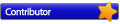Hi guys,
I have a question about the data retention of the L2 cache.
I have 1 Cache task that has 16GB L1 cache and 907GB L2 cache assigned to it, It is used to cache 1 volume of 4TB.
On this volume multiple VM's reside and after a day of extensive use, my cache hit-rate goes up to 80% easy. That moment about 860GB is still free on that L2 cache volume, so I know that the L2 is actually being used.
Then the next day when I cold boot my Windows 10 box and look in the free L2 storage it's back at 907GB free and cache hits are terrible.
I checked the settings but could not find anything that could cause this behavior. I really do not want to lock the cache since I do use various VM's each day, and really don't want to waste a 907GB cache volume just to only use 47GB of it or so.
Can someone please help me with this?
- Edit 23-1-2018: Issue is solved now, turned out that the Windows 10 fastboot option was causing the L2 cache to flush. After turning the Windows 10 fastboot option off it worked normal again. Thanks !
Regards, Koen.
L2 Cache retention? Topic is solved
L2 Cache retention?
Last edited by koen on Tue Jan 23, 2018 7:11 am, edited 1 time in total.
Re: L2 Cache retention?
Is PrimoCache version 2.x or 3.0 beta? If it is 2.x, could you try the 3.0 beta version? We have some improvements on this problem.
See viewtopic.php?f=32&t=4395
See viewtopic.php?f=32&t=4395
Re: L2 Cache retention?
Cool, I'll try the beta. I am indeed running version 2.7.3
- Koen
- Koen
Re: L2 Cache retention?
I've installed the beta (3.0.0) but still the L2 cache drive is being flushed from time to time.
Any ideas of why this is happening are welcome. I have tried different cache strategies, they eventually all resulted in the same behavior.
- Koen.
Any ideas of why this is happening are welcome. I have tried different cache strategies, they eventually all resulted in the same behavior.
- Koen.
Re: L2 Cache retention?
I am still running with the beta by the way, But since my big level 2 cache is not being utilized to it's full extend i have now converted to another cache strategy in where I use the L2 cache as the data drive with a 16GB L1 cache running on top of that to kind of reduce the stress on the SSD a bit.
Any tips about L2 cache retention are still welcome since I have now a fairly slow 4TB raid 0 array that I'm not using because it's slow.
- Koen.
Any tips about L2 cache retention are still welcome since I have now a fairly slow 4TB raid 0 array that I'm not using because it's slow.
- Koen.
Re: L2 Cache retention?
Created an account to report this same problem and found this thread. I am having nearly the same problem with the L2 data getting flushed on some reboots and also deep sleep states. I thought that it may be tied to the raid configuration but I don't see any problems with the array and the array holds data across boots and deep sleep when not formated for L2 cache. I hope we get a fix for this as having to rebuild the cached data is a bit of a pain.
Running the 3.0 beta
Running the 3.0 beta
Re: L2 Cache retention?
Don't use Sleep with Primocache - it is unreliable. I stopped sleeping the computer and the cache never emptied on reboots/shutdowns.
Re: L2 Cache retention?
That issue should be fixed on the final release of 3.0.0.
Re: L2 Cache retention?
As minhgi said, we have made some improvements again in the final release of 3.0.0. But I'm not sure if it works or not on this problem. Currently you may disable Windows Fast-Startup and then try again.
Re: L2 Cache retention?
Hi just to report back, this issue is solved now, my computer was using the Windows 10 fastboot option, turned out that this was the reason the cache was flushing constantly. I turned it off and my issue was gone.
running 3.0.2 now.
Thanks!
- Koen.
running 3.0.2 now.
Thanks!
- Koen.