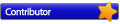Help new build parts support
-
zeroviewers
- Level 1

- Posts: 3
- Joined: Fri Sep 07, 2018 3:06 am
Help new build parts support
Hey guys so I'm in the middle of putting my part list together for a new rig. Looking for some advice for what I should purchase as my storage options. I'm an avid gamer looking to get into streaming, video editing, and game development. This computer is my daily driver so it pull double with both work and play for me. I'm leaning toward the snagging a i7-7820x or TR-1920x with 32GB of ram to build around. I have no plans to move from 1080p gaming/streaming so I can suffer a few points in performance to gain multi threaded heard room. Where I'm truly hung up at is storage options for all my data. What configuration of NVME, SSD, HDD, RAMdisk would some of you all recommenced. I'm looking at around 4 to 8 TBs of storage. Nothing I have is mission critical most everything I will have on the PC is just for fun. I cloud storage everything that I can't spare to loose. Hit me with your recommendations.
Re: Help new build parts support
NVME for the boot drive, no less than 256GB. SSDs are nice and all, but they're quickly becoming yesterday's tech. Since you're into gaming/streaming you'll probably want it larger, for a better size temp folder (512GB+ would be more suited).
32GB of RAM is fine, but 64GB is better. It depends on whether you want raw speed for gaming performance (expensive low-latency RAM) or slower RAM but twice the amount (64GB of RAM to give to Primocache, Primo Ramdisk, etc). Less/faster RAM will speed up games, but the system will have less versatility. More/slower RAM will lose you a few FPS, but overall the system will be more versatile, have a larger L1 cache for Primocache, enable you to make a RAM drive to install games directly to so they load faster (even faster than a NVME would). I went with the more/slower option, and am thankful I did. 64GB of RAM in a machine really makes everything fly, and gives you tons of headroom.
As for storage I'd recommend multiple 4TB or 8TB HDD drives, coupled with Stablebit Drivepool so you can have redundancy (pool/folder/file mirroring) on either all of it, or on just the folders you specify. It makes many disks look like one large disk, and has a ton of features. I'd also recommend Stablebit Scanner, to keep an eye on your drives (monitors SMART data, temps, scans surface and file systems regularly). It also tells Drivepool when a drive is expected to fail, so that Drivepool can evacuate contents of that drive to another in the pool.
For backup/mirroring, Stablebit also has Clouddrive, which interfaces with a bunch of different cloud providers and can give you further options for your data (and a pool if you use Drivepool). i.e. if you had 2 8TB data drives in your pool, you could add 16TB of cloud storage in a Clouddrive volume, and mirror all of your local storage to it with zero effort.
If you don't have enough cloud space for backups/mirroring, you can look into adding another HDD and using SnapRAID to do parity snapshots on your main data drives. It's free, and fairly easy to use. Personally I use both SnapRAID and Clouddrive in combination with Drivepool, Primocache and Primo RAMdisk.
32GB of RAM is fine, but 64GB is better. It depends on whether you want raw speed for gaming performance (expensive low-latency RAM) or slower RAM but twice the amount (64GB of RAM to give to Primocache, Primo Ramdisk, etc). Less/faster RAM will speed up games, but the system will have less versatility. More/slower RAM will lose you a few FPS, but overall the system will be more versatile, have a larger L1 cache for Primocache, enable you to make a RAM drive to install games directly to so they load faster (even faster than a NVME would). I went with the more/slower option, and am thankful I did. 64GB of RAM in a machine really makes everything fly, and gives you tons of headroom.
As for storage I'd recommend multiple 4TB or 8TB HDD drives, coupled with Stablebit Drivepool so you can have redundancy (pool/folder/file mirroring) on either all of it, or on just the folders you specify. It makes many disks look like one large disk, and has a ton of features. I'd also recommend Stablebit Scanner, to keep an eye on your drives (monitors SMART data, temps, scans surface and file systems regularly). It also tells Drivepool when a drive is expected to fail, so that Drivepool can evacuate contents of that drive to another in the pool.
For backup/mirroring, Stablebit also has Clouddrive, which interfaces with a bunch of different cloud providers and can give you further options for your data (and a pool if you use Drivepool). i.e. if you had 2 8TB data drives in your pool, you could add 16TB of cloud storage in a Clouddrive volume, and mirror all of your local storage to it with zero effort.
If you don't have enough cloud space for backups/mirroring, you can look into adding another HDD and using SnapRAID to do parity snapshots on your main data drives. It's free, and fairly easy to use. Personally I use both SnapRAID and Clouddrive in combination with Drivepool, Primocache and Primo RAMdisk.
-
zeroviewers
- Level 1

- Posts: 3
- Joined: Fri Sep 07, 2018 3:06 am
Re: Help new build parts support
Thank you for all the great advice, you seem to have similar thoughts as I had. Stablebit looks cool, does it have a positive performance impact. Right now I'm leaning toward 32GB ram, 1TB NVME M.2, and 2 x 3TB. This gives me a total of 7TB of storage which is more then enough for me. Using the NVME for programs and OS, the 3TB drives for games and files. How would you recommend setting this type of setup up focusing on I'd like to have 24GB ram free for processes and games?
-
zeroviewers
- Level 1

- Posts: 3
- Joined: Fri Sep 07, 2018 3:06 am
Re: Help new build parts support
The OS is going to take between 2 and 4GB at most times while running, so you're left with 28-30. Use about 8 of that for Primocache's L1 cache (read & write strategy, deferred writes off, preload at boot). Should give you around 21-22 GB left. Adjust as you feel needed after testing.
Drivepool has zero noticeable performance impact in my experience. If you do some folder duplication you can setup read striping, which can read duplicated files from both drives at the same time, increasing throughput. Don't add C: to the Drivepool pool, since hardlinks don't work well with it. If you install something like Plex Media Server, only put media files on the pool (keep the regular install directory on C:).
You should be able to get enough cloud space to setup a Stablebit Clouddrive drive. You can do hierarchical pooling so that backups of all data on your pool are automatic. In Drivepool, create a pool with your 2 3TB drives, call it whatever you want (it's just a child pool). In Clouddrive, create a drive on your provider that's at least as large as the child pool you just made. Then back to Drivepool, make another pool (this is the master pool) and add your first pool (the child) and your Clouddrive drive to it. Then turn on full pool duplication on the new master pool. It will take everything on your child pool (the 2 3TB drives) and mirror it to your Clouddrive space, without you needing to do anything. Set the master pool to have a drive letter you'd like for all your storage, since that'll be where you keep it logically.
If you can't get 6TB+ from your cloud provider, register over on the Stablebit forums and post your thoughts on cloud backup, and the community can help you there.
Looks like a good build otherwise. I assume you're re-using a GPU for the new machine. If/when you grab the Stablebit software, buy the package deal (all three at once). You get a large discount vs buying them individually, and they are well worth it.
Drivepool has zero noticeable performance impact in my experience. If you do some folder duplication you can setup read striping, which can read duplicated files from both drives at the same time, increasing throughput. Don't add C: to the Drivepool pool, since hardlinks don't work well with it. If you install something like Plex Media Server, only put media files on the pool (keep the regular install directory on C:).
You should be able to get enough cloud space to setup a Stablebit Clouddrive drive. You can do hierarchical pooling so that backups of all data on your pool are automatic. In Drivepool, create a pool with your 2 3TB drives, call it whatever you want (it's just a child pool). In Clouddrive, create a drive on your provider that's at least as large as the child pool you just made. Then back to Drivepool, make another pool (this is the master pool) and add your first pool (the child) and your Clouddrive drive to it. Then turn on full pool duplication on the new master pool. It will take everything on your child pool (the 2 3TB drives) and mirror it to your Clouddrive space, without you needing to do anything. Set the master pool to have a drive letter you'd like for all your storage, since that'll be where you keep it logically.
If you can't get 6TB+ from your cloud provider, register over on the Stablebit forums and post your thoughts on cloud backup, and the community can help you there.
Looks like a good build otherwise. I assume you're re-using a GPU for the new machine. If/when you grab the Stablebit software, buy the package deal (all three at once). You get a large discount vs buying them individually, and they are well worth it.